Yesterday I receive an email with this error in the Biztalk Environment of my client.
"..Failed submitting message to BizTalk. Message: String was not recognized as a valid DateTime.."
The Biztalk Project, that throw an error, works to delivery Commerce Server Orders to a backoffice system. This error starts without a specific reason so I start to investigate.
First I execute the steps of Biztalk Adapters Troubleshooting, from Commerce Server Documentation (http://msdn2.microsoft.com/en-us/library/aa545867.aspx).
I find two occurrences : Abandoned Registry Entries and Last Run Times Written to the System Registry I verify the date changes to 1/1/1753.
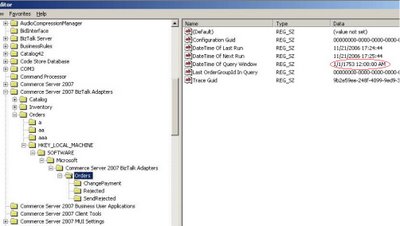
To fix it I backup the registry and change the date to the actual date. After that I delete the Biztalk Project, install the project again and restart the Biztalk Service (Platform Setting > Host Instances > BizTalkServerApplication).
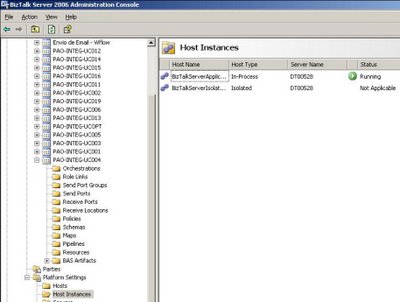
After that I check the receive locations and make sure that all Receive Pipeline are XMLReceive. (just because that make sense for this project).
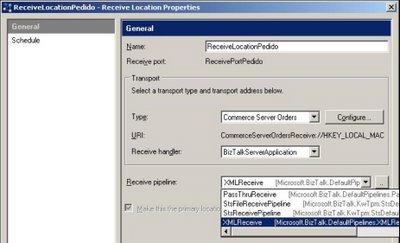
The last check I did was the Regional Settings of the machine (Control Panel > Regional Language and Options), and I changed Portuguese(Brazil) to English (United States).

After that a simple reboot and the environment starts to run again.
See also the resume event :
Event Type: Error
Event Source: Commerce Server Orders Receive Adapter
Event Category: None
Event ID: 0
Description:
Failed submitting message to BizTalk. Message: String was not recognized as a valid DateTime.. Stack trace: at System.DateTimeParse.Parse(String s, DateTimeFormatInfo dtfi, DateTimeStyles styles)
at System.DateTime.Parse(String s, IFormatProvider provider)
at Microsoft.CommerceServer.Adapter.Orders.OrdersReceiveEndpoint.get_TimeWindow()
at Microsoft.CommerceServer.Adapter.Orders.OrdersReceiveEndpoint.SubmitBatch().
For more information, see Help and Support Center at http://go.microsoft.com/fwlink/events.asp.
Because of the untraceable nature of this kind of error I believe that type of things we will get resolved in the first Commerce 2k7 SP1.
Good Luck!