I created and Virtual PC with Windows Server 2003, IIS6 and configure my Virtual Directory... and for my surprise I got this error message :
Active Server Pages error ''ASP 0131''
Disallowed Parent Path
/site/index.asp, line 1
The Include file ''../include/conn.asp'' cannot contain ''..'' to indicate the parent directory.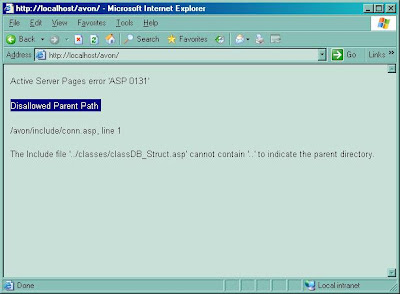
After some Microsoft KB search I found this :
Enable Parent Paths Is Disabled by Default in IIS 6.0 (link)
If you get the same error the workaround is:
1. On IIS, right click on you site/Virtual Directory, Properties
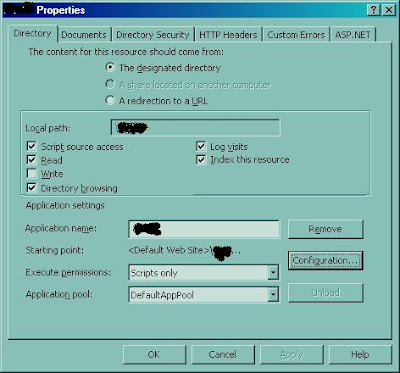
2. Click on Configuration
3. On Options tab
4. Select Enable Parent Paths
See ya!

4 comments:
EXCELENT!!!!
YOU SOLVE MY PROBLEM :)
Thanks a lot. This thread has helped me to resolve my problem.
Your phrase simply excellent
Your blog keeps getting better and better! Your older articles are not as good as newer ones you have a lot more creativity and originality now keep it up!
Post a Comment